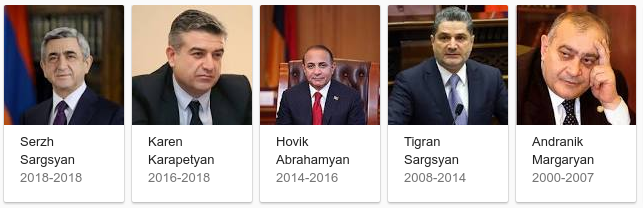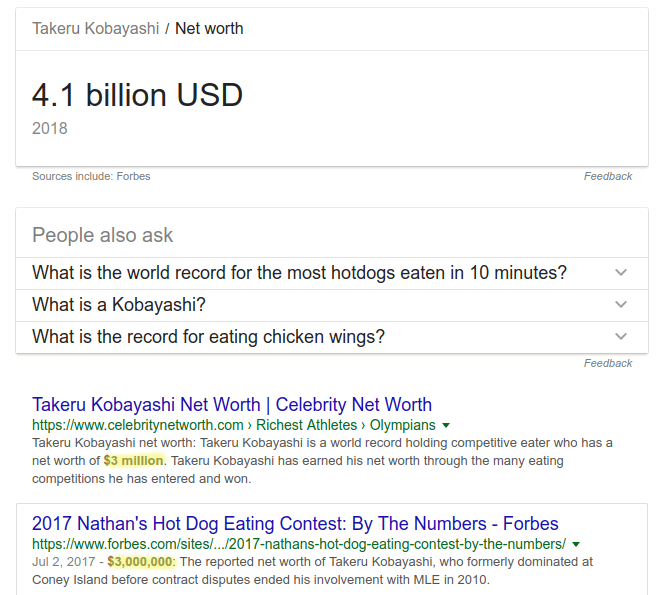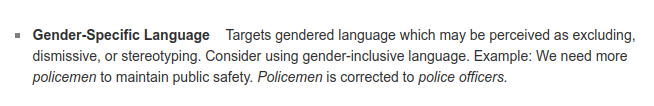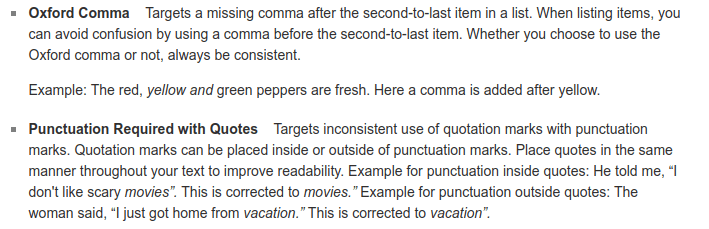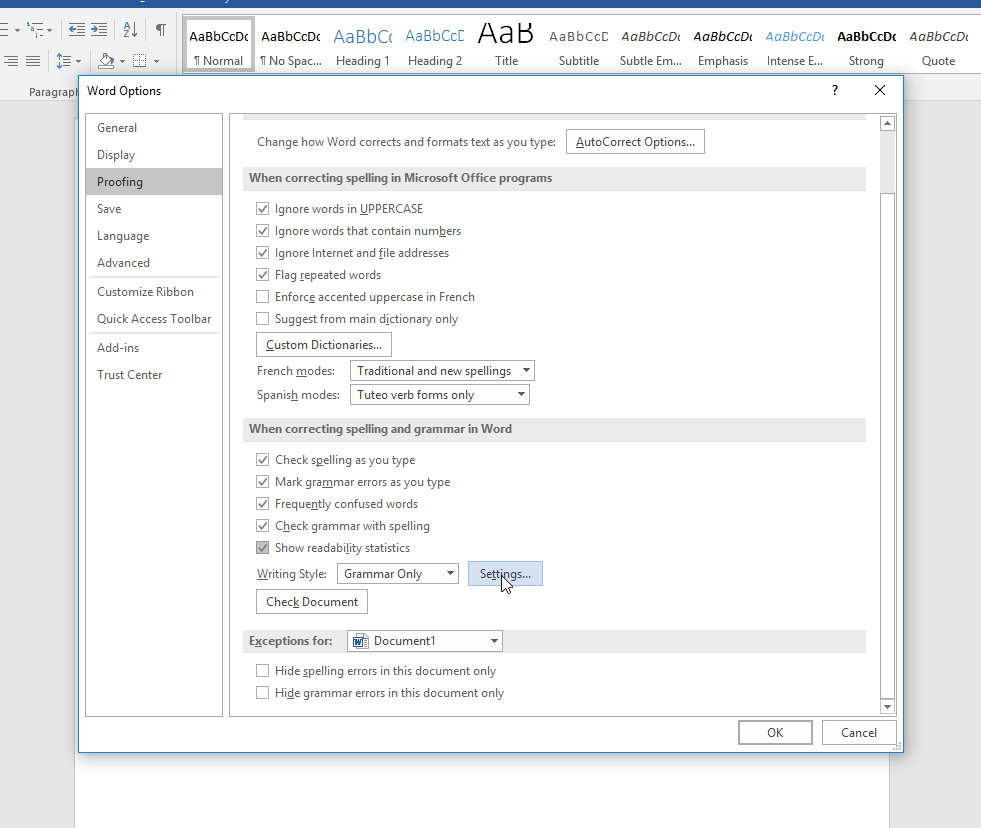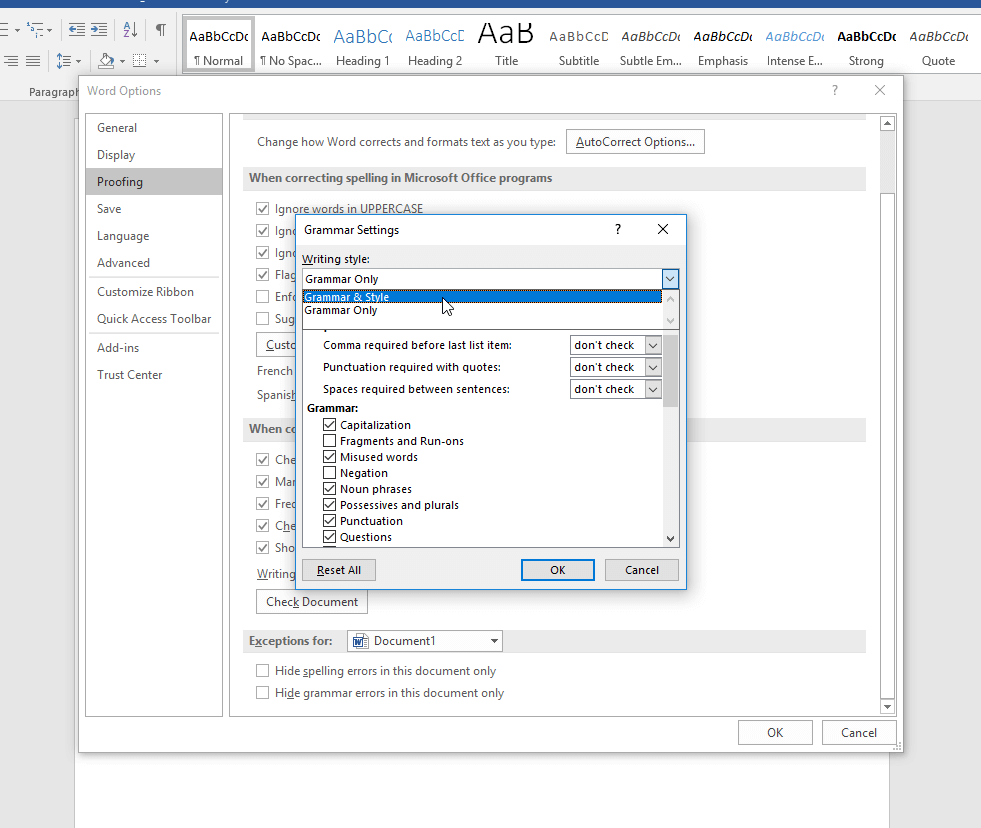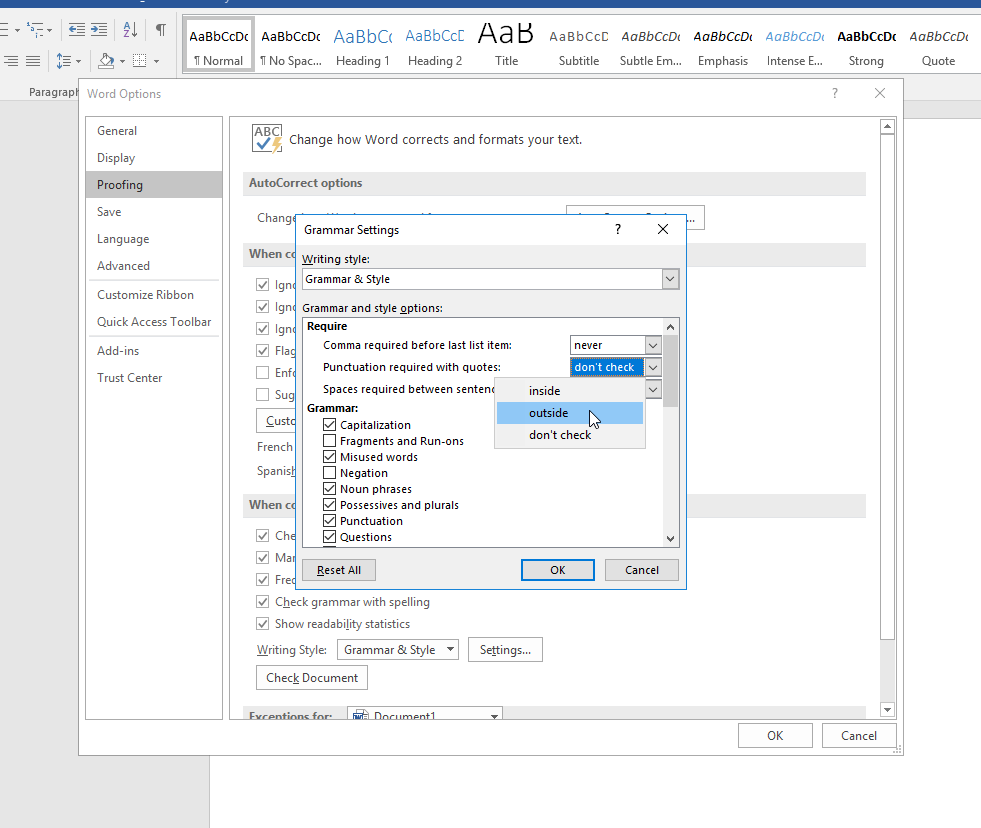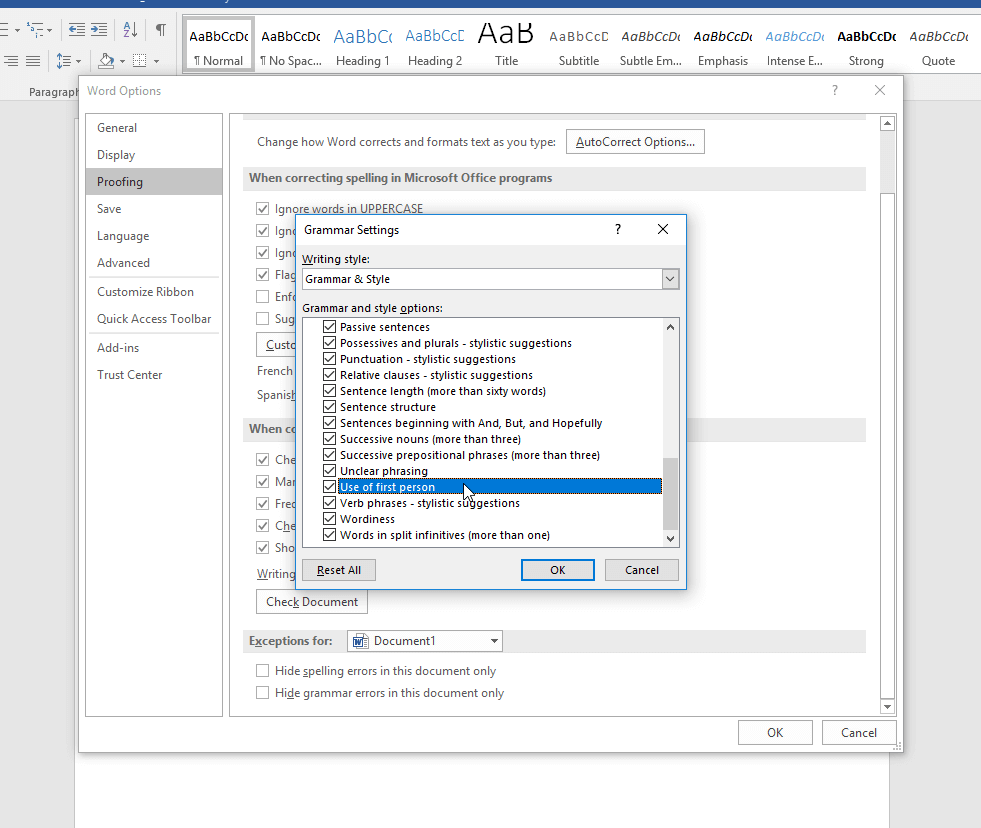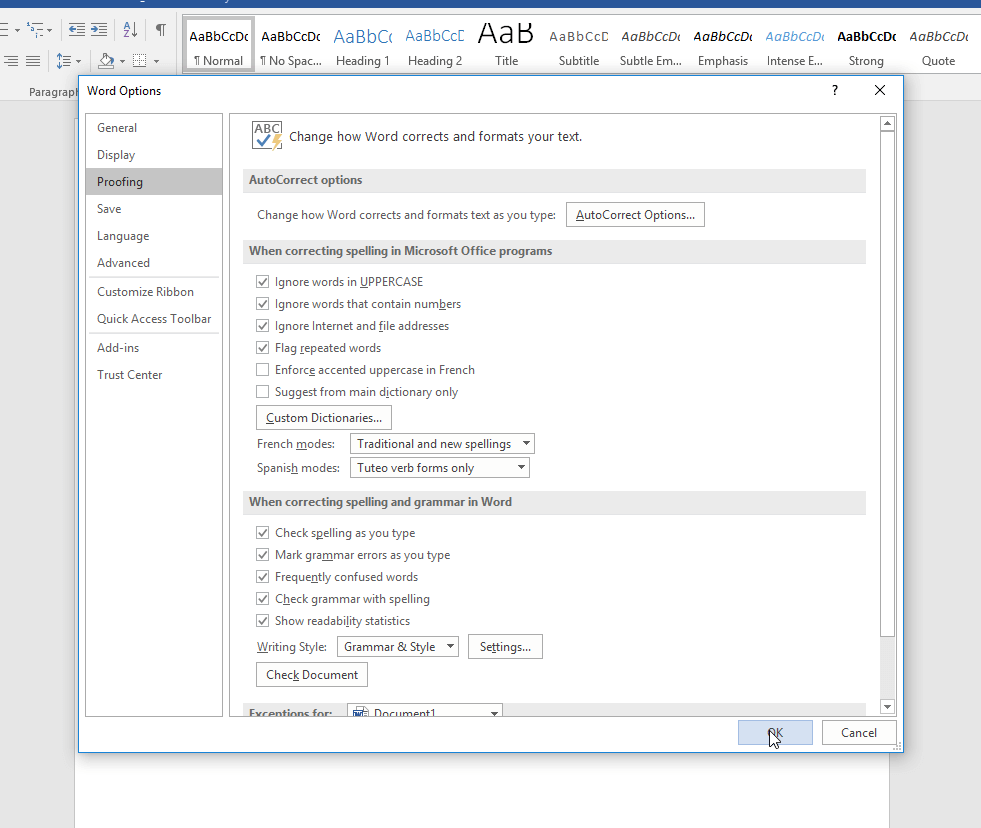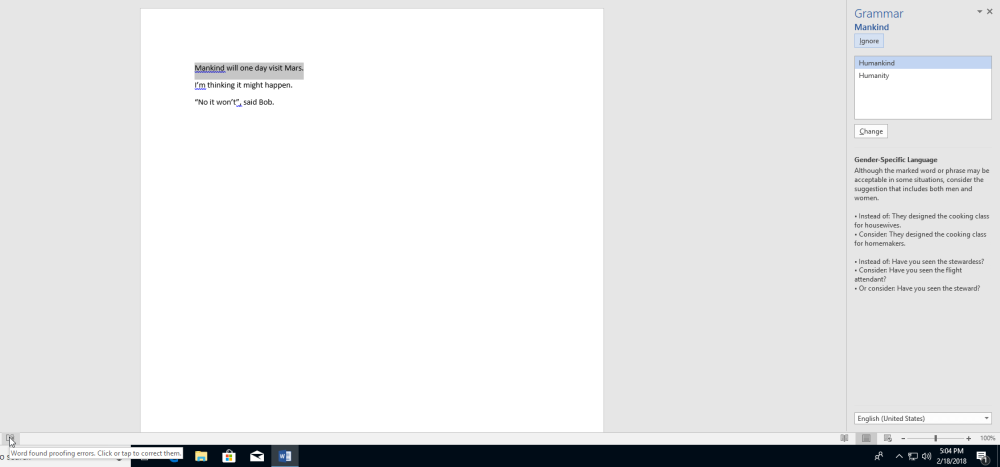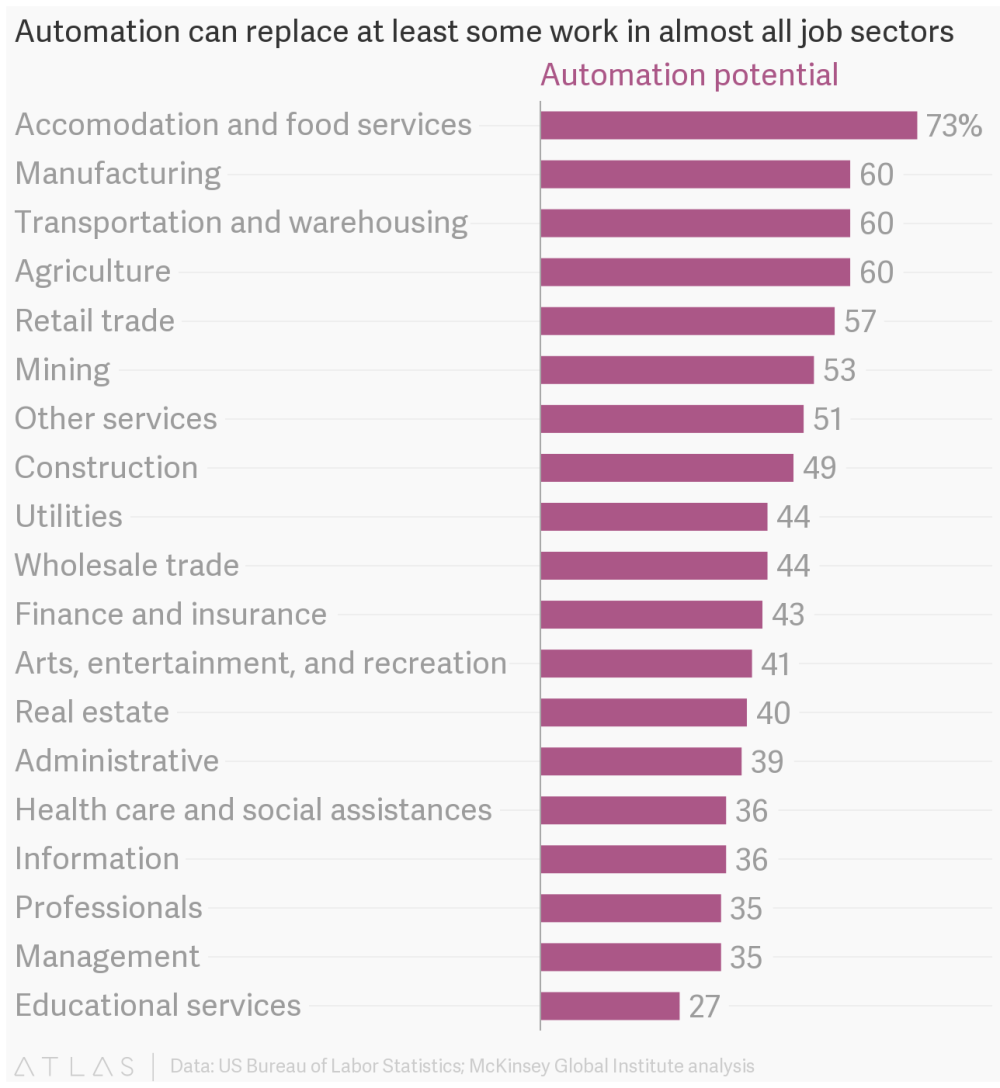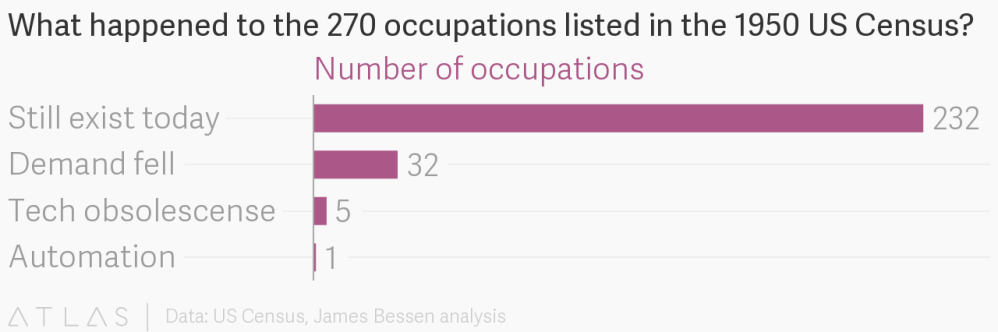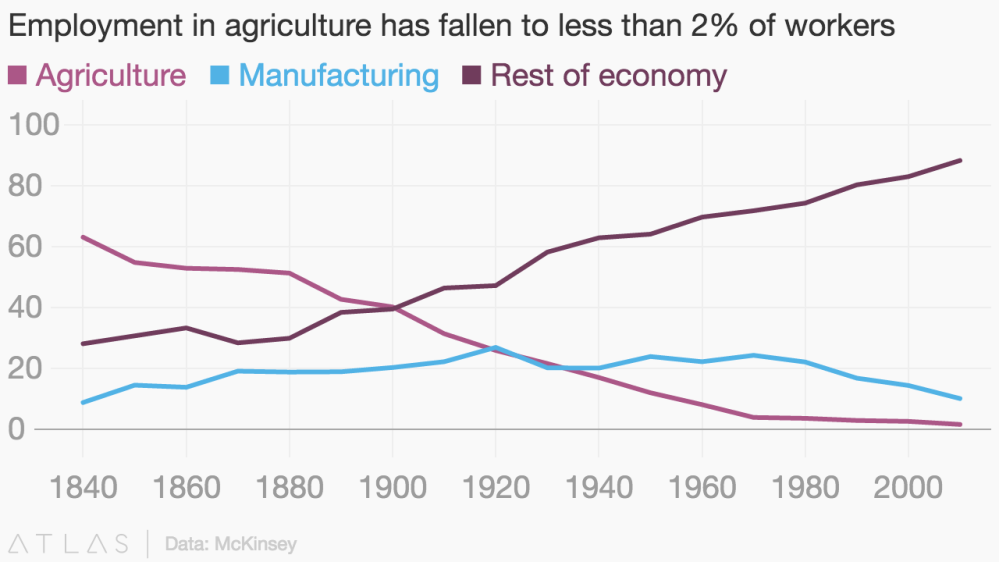How to Check if Your Online Accounts Were Compromised
Let’s face it, many people fear to use their personal data online in case it gets compromised or even stolen.Thanks to the hard work of Australian information security expert Troy Hunt, there’s an easy way to check if your personal data has been compromised called Have I Been Pwned. How often have you received an email from a website or app telling you that you need to change your password as your data may have been compromised? I’ve received many, including this one from Twitter a few days ago:
But what if you didn’t read these emails? Or maybe the website/app didn’t inform you of a data breach in the first place. That’s where Have I Been Pwned comes in handy, with its database of over five billion “pwned accounts” from over 280 data breaches. It allows you to check whether your accounts have been affected by a data breach. Simply enter your email address or a password you use and hit the “pwned?” button (or press enter!).
Here’s an email address of mine that’s been compromised in a number of data breaches:

Plus it gives you details about the breaches:

Here’s another that hasn’t been comprised:
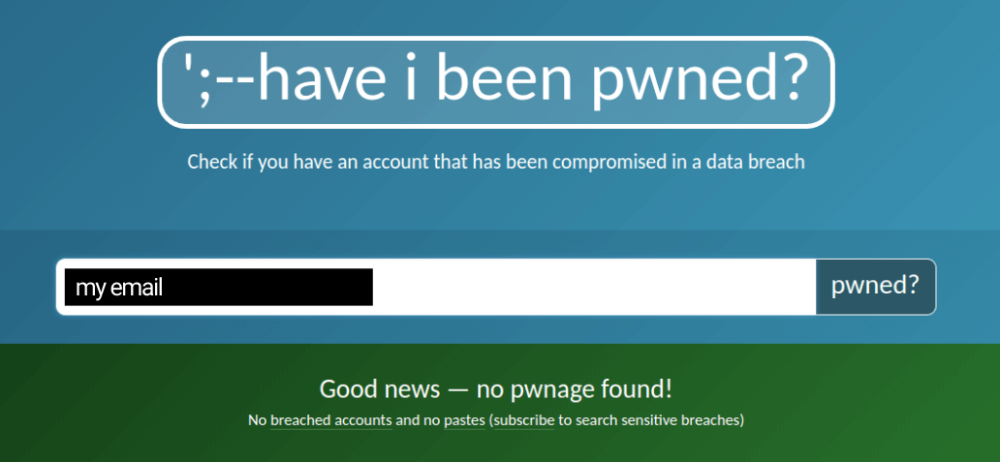
Don’t be worried about entering your email address into a system that claims to tell you whether it’s been comprised. Well, at least not this one! Hunt holds a Microsoft Regional Director and Microsoft Most Valued Professional accreditation for Developer Security. Over 1.7 million subscribers use the Have I Been Pwned service, which has been active since Dec. 2013. The U.K. and Australian governments use the service to monitor their email addresses, according to TechCrunch. This service is well-established and highly respected.
To find out more about how the site and data breaches work you can find that in the site’s useful FAQs. You can also subscribe, so you’ll be informed if you’re involved in future data breaches. Have I Been Pwned is free, safe and easy to use, so go ahead and check your accounts now!